Installare VMware Tools su Centos 7
Per installare i VMware Tools su una VM Centos 7 ci sono due modi, il primo è installarli con lo yum eseguendo questo comando
Il sistema vi avvisa che sarà montata un immagine sul cd del sistema
A questo punto il sistema vi segnala che i Tools sono in fase di
installazione, ma dovrete installarli manualmente voi sul sistema
seguendo questi passi:
# yum install open-vm-tools
Da VCenter invece, basta cliccare sull'avviso in giallo che appare in basso Install VMware Tools Il sistema vi avvisa che sarà montata un immagine sul cd del sistema
1. Montare il pacchetto VMware Tools in /mnt :
# mount /dev/cdrom /mnt
mount: /dev/sr0 is write-protected, mounting read-only
2. Copiare il pacchetto nella cartella /tmp :
# cd /mnt
# ls manifest.txt run_upgrader.sh VMwareTools-9.10.0-2476743.tar.gz vmware-tools-upgrader-32 vmware-tools-upgrader-64 # cp -p VMwareTools-9.10.0-2476743.tar.gz /tmp
3. dalla cartella /tmp estrarre il pacchetto :
# cd /tmp # tar xzvf VMwareTools-9.10.0-2476743.tar.gz
4. Andare nella directory, vmware-tools-distrib :
# cd vmware-tools-distrib
# ls
bin doc etc FILES INSTALL installer lib vgauth vmware-install.pl
5. Eseguire vmware-install.pl per iniziare l'installazione :
# ./vmware-install.pl
Do you still want to proceed with this legacy installer? [no] y
Creating a new VMware Tools installer database using the tar4 format.
Installing VMware Tools.
In which directory do you want to install the binary files?
[/usr/bin]
What is the directory that contains the init directories (rc0.d/ to rc6.d/)?
[/etc/rc.d]
What is the directory that contains the init scripts?
[/etc/rc.d/init.d]
In which directory do you want to install the daemon files?
[/usr/sbin]
In which directory do you want to install the library files?
[/usr/lib/vmware-tools]
The path "/usr/lib/vmware-tools" does not exist currently. This program is
going to create it, including needed parent directories. Is this what you want?
[yes]
In which directory do you want to install the documentation files?
[/usr/share/doc/vmware-tools]
The path "/usr/share/doc/vmware-tools" does not exist currently. This program
is going to create it, including needed parent directories. Is this what you
want? [yes]
The installation of VMware Tools 9.10.0 build-2476743 for Linux completed
successfully. You can decide to remove this software from your system at any
time by invoking the following command: "/usr/bin/vmware-uninstall-tools.pl".
Before running VMware Tools for the first time, you need to configure it by
invoking the following command: "/usr/bin/vmware-config-tools.pl". Do you want
this program to invoke the command for you now? [yes]
Initializing...
Making sure services for VMware Tools are stopped.
Stopping vmware-tools (via systemctl): [ OK ]
The module vmci has already been installed on this system by another installer
or package and will not be modified by this installer.
The module vsock has already been installed on this system by another installer
or package and will not be modified by this installer.
The module vmxnet3 has already been installed on this system by another
installer or package and will not be modified by this installer.
The module pvscsi has already been installed on this system by another
installer or package and will not be modified by this installer.
The module vmmemctl has already been installed on this system by another
installer or package and will not be modified by this installer.
The VMware Host-Guest Filesystem allows for shared folders between the host OS
and the guest OS in a Fusion or Workstation virtual environment. Do you wish
to enable this feature? [no]
The vmxnet driver is no longer supported on kernels 3.3 and greater. Please
upgrade to a newer virtual NIC. (e.g., vmxnet3 or e1000e)
The vmblock enables dragging or copying files between host and guest in a
Fusion or Workstation virtual environment. Do you wish to enable this feature?
[no]
VMware automatic kernel modules enables automatic building and installation of
VMware kernel modules at boot that are not already present. This feature can be
enabled/disabled by re-running vmware-config-tools.pl.
Would you like to enable VMware automatic kernel modules?
[no]
No X install found.
Creating a new initrd boot image for the kernel.
Starting vmware-tools (via systemctl): [ OK ]
The configuration of VMware Tools 9.10.0 build-2476743 for Linux for this
running kernel completed successfully.
You must restart your X session before any mouse or graphics changes take
effect.
You can now run VMware Tools by invoking "/usr/bin/vmware-toolbox-cmd" from the
command line.
To enable advanced X features (e.g., guest resolution fit, drag and drop, and
file and text copy/paste), you will need to do one (or more) of the following:
1. Manually start /usr/bin/vmware-user
2. Log out and log back into your desktop session; and,
3. Restart your X session.
Enjoy,
--the VMware team
6. Una volta terminata l'installazione smontare /mnt :
# umount /mnt
Se questo articolo ti è stato utile puoi ringraziarmi con un clic su questo banner di Google. Grazie.
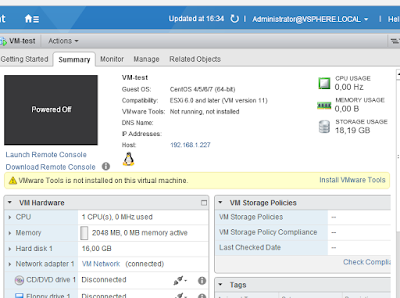




Ottimo post, grazie!
RispondiEliminaScusa a me da directory non esistente perchè??
RispondiEliminaE' tardi lo so, ma quale dir non trovavi?
EliminaHi great reading yourr blog
RispondiElimina