How to collect diagnostic information when a failed ESXi Host upgrade
Quando viene effettuata una richiesta di supporto tecnico a VMware vengono richieste quasi sempre informazioni diagnostiche che contengono registri specifici del prodotto, file di configurazione e dati relativi al caso specifico. Generate da un comando e compresse in un file .tar, queste informazioni possono essere inviate al supporto VMware per l'analisi del caso.
Vediamo come.
Running vm-support in a console session on ESXi/ESX hosts
- Open a console to the ESX or ESXi host. For more information, see Unable to connect to an ESX host using Secure Shell (SSH) (1003807), Tech Support Mode for Emergency Support (1003677), or Using Tech Support Mode in ESXi 4.1 (1017910).
- Run the command:
vm-support
Note: Additional options can be specified to customize the log bundle collection. Use thevm-support -hcommand for a list of options available on a given version of ESXi/ESX. - A compressed bundle of logs is produced and stored in a file with a
.tgzextension in one of these locations:/var/tmp//var/log/- The current working directory
- To export the log bundle to a shared vmfs datastore, use this command:
vm-support -f -w /vmfs/volumes/DATASTORE_NAME
Note: The-foption is not available in ESXi 5.x, ESXi/ESX 4.1 Update 3, and later. - The log bundle is collected and downloaded to a client, upload the logs to the SFTP/FTP site. For more information, see Uploading diagnostic information to VMware (1008525).
Se questo articolo ti è stato utile puoi ringraziarmi con un clic su questo banner. Grazie.

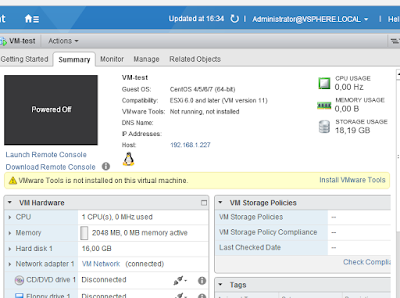

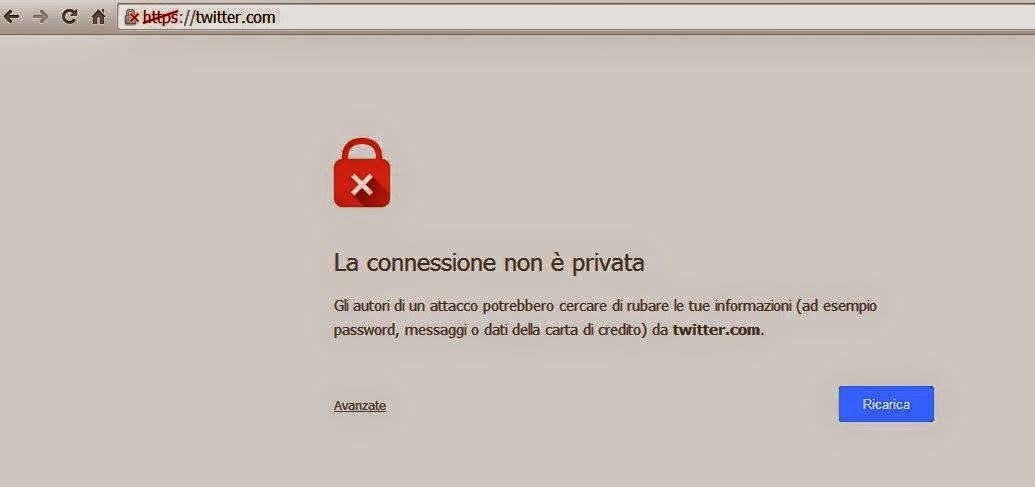
Commenti
Posta un commento