Identify CPU contention on a virtual machine in ESXTOP
- %RUN
- %READY
- %CSTP
- %WAIT
The percentage of total scheduled time for the world to run.
"%RDY"
The percentage of
time the world was ready to run
"%CSTP"
The percentage of time the world spent in ready, co-deschedule state. This co-deschedule state is only meaningful for SMP VMs. Roughly speaking, ESX CPU scheduler deliberately puts a VCPU in this state, if this VCPU advances much farther than other VCPUs.
"%WAIT"
The percentage of time the world spent in wait state. This %WAIT is the total wait time. I.e., the world is waiting for some VMKernel resource. This wait time includes I/O wait time, idle time and among other resources. Idle time is presented as %IDLE.
+Q: How do I know CPU resource is under contention?+
+A: %RDY is a main indicator. But, it is not sufficient by itself.+
+If a "CPU Limit" is set to a VM's resource settings, the VM will be deliberately held from scheduled to a PCPU when it uses up its allocated CPU resource. This may happen even when there is plenty of free CPU cycles. This time deliberately held by scheduler is shown by "%MLMTD", which will be describe next. Note that %RDY includes %MLMTD. For, for CPU contention, we will use "%RDY - %MLMTD". So, if "%RDY - %MLMTD" is high, e.g., larger than 20%, you may experience CPU contention.+
VMware
Se questo articolo ti è stato utile puoi ringraziarmi con un clic su questo banner. Grazie.

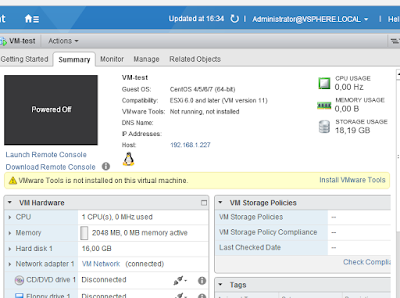


Commenti
Posta un commento